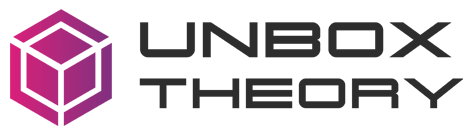The iPad has become an essential tool for work, study, and leisure, bridging the gap between portability and performance. With its sleek design and robust ecosystem, it’s a powerhouse in a portable package. However, to unlock the iPad’s full potential, the right accessories can make a significant difference. In this guide, we’ll explore ten must-have accessories to enhance your productivity.
1. ZUGU Case: Protection and Productivity Combined

A high-quality iPad case is indispensable for anyone who wants to protect their device while maximizing its utility. The ZUGU case is a standout option, combining military-grade durability with an elegant design.
Here’s why the ZUGU Case is a must-have:
- Multiple viewing angles: Its secure magnetic kickstand allows you to adjust to eight viewing angles, ensuring the perfect setup for any activity — whether you’re typing, watching a movie, or presenting during a virtual meeting.
- Apple Pencil storage: With a built-in holder for your Apple Pencil, you’ll always have your stylus close at hand.
- Robust drop protection: Designed to withstand drops from up to five feet, the Zugu Case ensures your iPad stays safe during daily use or travel.
- Sleek design: Despite its ruggedness, the case maintains a slim profile, making it ideal for professional and personal settings.
Whether you use your iPad for work, creativity, or entertainment, the ZUGU Case enhances its functionality while providing peace of mind. And if that wasn’t enough, 10% of all ZUGU’s profits go to the Children International charity.
2. Apple Pencil Pro
The Apple Pencil is a game-changer for anyone looking to take their iPad productivity to the next level. With precision that mimics traditional pen and paper, it’s perfect for tasks like:
- Note-taking: Apps like GoodNotes and Notability make digital handwriting seamless.
- Sketching and drawing: Artists can use apps like Procreate to create stunning digital art.
- Annotation: Easily annotate PDFs or documents for efficient collaboration.
Its magnetic charging feature and ability to attach directly to compatible iPads ensure that the Apple Pencil is always ready when you are.
3. Magic Keyboard
Turn your iPad into a powerful laptop alternative with the Magic Keyboard. This accessory offers:
- Responsive typing: Its scissor-switch keys are comfortable for long typing sessions.
- Integrated trackpad: Enhance navigation and multitasking with the built-in trackpad.
- Floating design: Adjust your iPad to the perfect angle for writing, browsing, or watching videos.
Though on the pricier side, the Magic Keyboard is an investment that significantly boosts productivity for professionals and students alike.
4. Screen Protector
A screen protector is an often-overlooked accessory that offers vital protection for your iPad’s display. Options include:
- Tempered glass protectors: These guard against scratches and impacts while maintaining touch sensitivity.
- Matte finish protectors: Ideal for artists, they replicate the feel of paper and offer improved control with the Apple Pencil.
Adding a screen protector ensures that your iPad’s stunning display remains flawless for years to come.
5. USB-C Hub
Modern iPads, especially the Pro and Air models, feature USB-C ports that open up a world of connectivity options. A USB-C hub allows you to:
- Connect external storage devices.
- Use HDMI output for presentations or extended displays.
- Access SD card slots for photographers and videographers.
Popular brands like Anker and Satechi offer sleek and reliable hubs tailored for iPad users.
6. Portable Stand
An adjustable stand is essential for hands-free use, whether you’re attending a virtual meeting or reading eBooks. Look for features like:
- Sturdy build: Ensure it can support the weight of your iPad.
- Compact design: A foldable stand is easy to carry around.
The MOFT Invisible Stand and Lamicall Tablet Stand are excellent options, offering functionality without compromising portability.
7. External Storage Drive
Running out of storage space can be frustrating, especially if you work with large files like videos or high-resolution images. An external SSD, such as the Samsung T7 or SanDisk iXpand, can:
- Expand Storage: Free up internal space for apps and essential data.
- Speed Up Transfers: With USB-C connectivity, transferring files is fast and efficient.
These drives are compact, durable, and ideal for on-the-go professionals.
8. Bluetooth Headphones
Immersive audio can enhance productivity, whether you’re on a call or focusing on tasks in a noisy environment. The top choices include:
- Apple AirPods Pro: Seamlessly integrates with iPads, offering active noise cancellation and a comfortable fit.
- Sony WH-1000XM5: Provides exceptional sound quality and noise-canceling capabilities for longer work sessions.
These headphones not only improve audio quality but also help you maintain focus.
9. Stylus Grips and Accessories
If you frequently use the Apple Pencil, stylus grips can improve comfort and reduce strain during extended use. Other useful accessories include:
- Replacement tips: Ensure your Apple Pencil remains precise over time.
- Protective caps: Safeguard the stylus when not in use.
These small additions can significantly enhance your drawing or writing experience.
10. Portable Charger or Power Bank
A reliable power bank ensures that your iPad and other devices stay powered throughout the day. Features to look for include:
- High Capacity: Aim for at least 20,000mAh for multiple charges.
- Fast Charging: Support for Power Delivery (PD) ensures quick top-ups.
Brands like Anker and RAVPower offer durable options with USB-C compatibility for modern iPads.
Elevate Your iPad Experience
Investing in these accessories can transform your iPad into a versatile, powerful tool tailored to your needs. Whether you’re a student, professional, or creative, the right tools can significantly enhance your productivity.