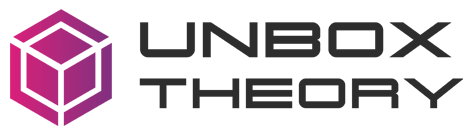Are you sick of giving your number away to apps all the time? You must provide a phone number to create an account on Telegram’s well-known messaging app. However, what if you’d prefer anonymity and conceal your phone number? Or perhaps you don’t even have a phone number?
It is possible to register for a Telegram account without providing a physical phone number. In this blog post, we’ll look at a few ways to get you signed up and talking on Telegram quickly.
What is Telegram?

Like WhatsApp, Telegram is a well-known messaging app that is used by millions of people worldwide. However, is it feasible to use the app without a phone number? Entering a phone number or email address is a requirement when making a service account. Some services call for both. In addition to being necessary for the initial setup, having an account associated with this data is helpful if users need to enable two-step verification or regain access to their accounts.
Upon creating a new Telegram account, the user must provide their phone number and country. As a result, creating an account without giving a phone number is not an option. Telegram sends a code to the number to complete registration, so this requirement applies to both the desktop and mobile apps. A phone number serves as authentication and allows contacts to message a user on the platform if the number is saved on their device. The ability to locate contacts by username has been added to Telegram, but this feature is only available to users who have enabled it.
Does Telegram Allow Use Without A Phone Number?
Telegram is renowned for its rapid messaging and robust security. Can I use Telegram without a phone number? Many users ask this question. To sign up on Telegram, you typically need a phone number that protects your account and validates your identity. However, you can create an account on Telegram without a phone number.
Online services offer virtual phone numbers that you can use. You can use these numbers instead of your phone number to receive SMS codes. Alternatively, you could create your account just using a SIM card. After that, Telegram can be used without it.
Without a phone number, how can I create a Telegram account?
Officially, users cannot join Telegram without providing a phone number. There are ways to get around this, though. Let’s examine these approaches:
1. Utilizing Phone Numbers Online
A virtual phone number allows you to log into Telegram without providing a physical number. This service offers an online SMS message recipient with a temporary phone number. As follows:
Choose a virtual phone number supplier that you can trust. Select one that provides phone numbers for SMS verification codes to be sent.
Choose a phone number from the nation of your choice when you sign up. Verify if SMS messaging is supported.
To sign up for Telegram, use this virtual number. Fill out the registration form with the number.
I await receiving the code of verification. It will be delivered by email or the virtual number’s web interface.
To complete the setup, enter the verification code in Telegram.
2. Making Use of Unknown Phone Numbers
A phone number is required to register for a Telegram account, but not a SIM card. Fragment now offers an anonymous phone number that you can use to register. You can only use this number on Telegram. It provides additional anonymity by helping to keep your contact information private.
- Check out the Fragment webpage.
- Pick an anonymous number.
- When the procedure is complete, and you receive your Anonymous Number
- Input the anonymous number.
- On Fragment, you’ll get an OTP.
- To confirm, enter this OTP.
- Now that your new Telegram account is running without a SIM card.
Telegram Accounts Without Phone Numbers: Benefits And Drawbacks
There are benefits and drawbacks to using Telegram without a phone number. Here’s a brief explanation to determine if it’s the right move for you.
Pros:
- More Privacy: You can be more private if you don’t use your phone number. This lessens the possibility of personal data being leaked.
- Accessible To A Greater Number of Users: It is functional for people without a mobile number, including young people and those concerned with privacy.
- Increased Flexibility: Devices without SIM cards or virtual numbers can be used. This is helpful if you wish to conceal your phone number or when traveling.
Cons:
- More Difficult Account Recoveries: Without your phone number, retrieving your password or gaining access to your account if you forget it can be difficult.
- Danger Of Abuse: It’s simpler to create an anonymous account. Further fraud or spam may result from this.
- Dependency on Outside Services: Virtual numbers rely on outside services.
Conclusion
Creating a Telegram account without a phone number can be challenging, but virtual phone numbers make it feasible. This method can improve your privacy, but be mindful of possible security risks. Invest in a dependable virtual phone service if privacy is your top concern. Ensure you choose reliable providers and remain aware of the dangers of maintaining online security.
FAQs:
Is it possible to obtain a free Telegram virtual phone number?
Indeed, you can use apps like Burner, TextNow, and Google Voice to get a free virtual phone number. These services provide a small number of free options that are perfect for small-scale communications or verification needs. They might need a paid subscription for continued use or additional features.
For what reason does Telegram need a phone number?
The primary purposes of Telegram’s phone number are security and user verification. By associating every account with a distinct mobile number, it reduces spam and aids in user identity verification. Additionally, it facilitates contact discovery.
Is it possible to set up two Telegram accounts using the same phone number?
One phone number cannot be linked to more than one Telegram account. Every account requires a distinct phone number. However, you can use the same app to manage several accounts with various phone numbers. When necessary, switching between accounts is made simple by this.