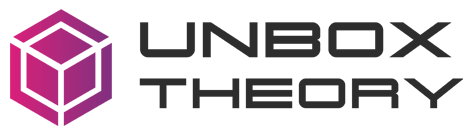Icebergify – A new open-source program, Icebergify, gathers information about Spotify users’ listening preferences and arranges their favorite musicians into an iceberg-shaped chart. Developer Akshay Raj’s app examines Spotify information regarding a user’s top 50 artists over a month or several years.
Then, it groups them according to how well-known or obscure they are. Famous musicians like Eminem and Taylor Swift will be at the top of the iceberg, while lesser-known performers like Sunstroke Project and Antichrist Siege Machine will be near the bottom.
With its 2008 launch, Spotify has surpassed Apple Music to become the largest music streaming platform globally. The company states that it has 183 markets worldwide and 422 million users in total, including 182 million subscribers.
More than four million podcasts, including highly contentious ones like Joe Rogan Experience, and 82 million audio tracks are available on the platform. In addition to a free tier with ads, Spotify has a premium, paid level that gives users access to extra features like better sound quality and offline, on-demand, and ad-free music.
What does Spotify Icebergify mean?

Icebergify gathers information from the top 50 artists regarding your short, medium, and long listening habits. It is possible that the artists featured on your chart are bands you have recently begun to listen to, or they are musicians you haven’t heard from in a few months.
After examining those leading musicians, it groups them into iceberg categories based on how well-known or obscure they are. For example, Ed Sheeran, one of the most famous artists, will reach the top of the iceberg if you listen to him consistently. However, If you play many Antichrist Siege Machines, they will be closer to the bottom. Before sharing, you might want to work on expanding your musical horizons because if you don’t listen to any artists in a particular popularity category, the level will appear blank.
Methods for Making Icebergify
Visitors must go to the official Icebergify website and choose the ‘Create Yours’ option to create a Spotify Iceberg chart. Visit this page to access your Spotify account and log in. Before Icebergify can produce the chart, users must allow Icebergify access to their Spotify data after logging in.
Once the iceberg chart has been completed, the artists will be arranged on the website according to popularity. For PC or Mac, right-click the picture and save it by following the usual process to save the “iceberg.” Press and hold the image on a mobile device to access the “Save” option. The photo can be shared easily on social media when saved to a computer or smartphone.
- Click this link to visit the Icebergify website.
- Click the “Create Yours” button on the Icebergify homepage.
- You will be taken to the Spotify login page by the website.
- After logging into your Spotify account, you will be redirected to the Icebergify agreement page to view the data and permissions.
- Icebergify requires access. To continue, click “Agree.”
- Right now, you can see your Spotify Iceberg for the current year’s month.
- You can obtain a more comprehensive picture by clicking the “click here to see your all-time iceberg!” button at the top.
- By clicking that button, you will be redirected to your Spotify Iceberg. That’s all. What you’ve done is.
How to Troubleshoot Spotify Iceberg
Please be aware that when attempting to access the Icebergify website, you may experience problems or internal server errors (500). This is not surprising, given how much demand and popularity Icebergify brings in a lot of traffic. So, here are a few solutions to address this problem.
1. Consider refreshing the page.
As the developer stated, it would help if you first tried refreshing the website several times until you saw the iceberg on your screen. You’ll need patience, but reloading the browser three to four times should solve this.
2. Delete All Cookies from Your Browser
You may also attempt to delete any cookies and temporary internet files your browser may have collected. We will utilize the Chrome web browser as a guide. To get to the “clear browsing data” option, go to the “Privacy and Security” section of the Settings menu.
Choose the time range, ‘Cookies and other site data,’ and ‘Cached images and files’ from the menu. After selecting the “Clear data” button, revisit the Icebergify website to remove stored information.
3. Establish VPN Connection and Disconnection
You may also experience difficulties accessing the Icebergify website using a VPN. In such instances, terminate your VPN subscription.
4. Is it safe to use the Icebergify website?
In general, it seems that the response is “yes!” Akshay Raj, the creator of Icebergify, stated that he does not intend to monetize the website and will keep it open. Additionally, the website does not save Spotify data collection. It merely analyzes the data and creates an Iceberg chart.
Why do certain iceberg levels have blanks on them?
You don’t regularly listen to artists at that level of popularity or obscurity if one of the iceberg levels is blank for you. You can’t measure your iceberg by yourself, so if you want to add more music, consider finding some new artists!
How are the levels of icebergs calculated?
Icebergify employs “popularity” rankings derived from publicly available Spotify data. Among the things considered are streams, shares, saves, likes, and followers.
Not that I listen to artists at all! What makes them part of my iceberg?
For short-term (about one month), medium-term (about half a year), and long-term (several years), Icebergify uses Spotify data about your top 50 artists. Remarkably, if an artist you’ve listened to for a long time appears on your iceberg, it could be because you haven’t listened to many other artists who are as good as them.
Ways to keep my iceberg intact?
To save the image of your iceberg on a laptop or PC, right-click on it. You can save or share the iceberg image (or screenshot!) by holding down on it on a mobile device.
My iceberg doesn’t function. What should Be Done?
In response to our growing traffic, Icebergify is changing. Keep refreshing the page until the iceberg appears if you have already logged in. Try deleting your cookies and icebergify.com site data if that doesn’t work, or try using a different device.