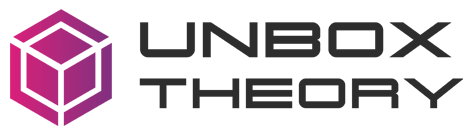Testing a website across multiple browsers is important for ensuring compatibility and performance for different people with varying preferences. Firefox, being the most comprehensive in privacy protections, customizable developer tools, and strong open-source values, is one of the important browsers that web developers should not miss. Testing on Firefox can identify browser-specific problems, improve performance, and enhance the overall user experience.
This guide describes the important tools, strategies, and best practices for developers to perform effective web testing on Firefox browsers online while ensuring a seamless browsing experience.
Why Test on Firefox?
Firefox, one of the world’s most popular browsers, is well-known for its emphasis on privacy, customization, and open-source innovation. Firefox offers developers specialized tools such as responsive design mode, CSS Grid inspector, and performance monitoring features. Testing on Firefox assists in identifying browser-specific bugs and maintaining consistency across layouts, interactivity, and accessibility.
Furthermore, Firefox’s strong commitment to privacy includes built-in tracking protection and support for security-related extensions. This emphasis makes Firefox an important platform for web developers to test security enhancements and refine privacy settings.
Using LambdaTest for Firefox Browser Testing
LambdaTest is an AI-powered testing platform that simplifies and accelerates testing across many versions of the Firefox browser, among others. LambdaTest uses AI to give intelligent testing insights, allowing developers to more efficiently find and resolve Firefox compatibility issues.
Some of its key features are:
- Firefox Version Range: Test on a variety of Firefox versions, from the latest to older releases. This is helpful for checking how websites behave on different Firefox versions, considering users may not have updated their browsers.
- Cross-Platform Support: Firefox can be accessed from Windows, macOS, and Linux. This provides an opportunity for developers to cross-check performance, layout, and functionality across the platforms. Cross-platform support is also useful for finding OS-specific issues in Firefox.
- Firefox-Specific Debugging Tools: It provides in-depth debugging capabilities to help the developer debug issues related to Firefox, including inspection of elements, checking console logs, and recording network requests. Through this, developers can debug and improve the sites under development to enhance loading speed on Firefox.
- Responsive Testing on Firefox: Using its responsive testing feature, LambdaTest provides a developer with the way how the website is to be rendered on Firefox along with multiple screen sizes and device orientations and also several resolutions. It would thereby mean that the site will provide an excellent user experience both on desktop as well as mobile . So, always perform mobile website testing on the Firefox browser.
- Firefox Geolocation Testing: LambdaTest enables developers to test websites with Firefox from diverse geos. This becomes helpful when testing region-specific content that may be specific to offer, language, or the regulatory element. This way, the website will be rightly displayed to the users globally.
- Screenshot and Visual Testing: LambdaTest supports automated screenshot testing on multiple Firefox versions. It lets developers capture screenshots across different devices and operating systems in one go, thus simplifying the process of cross-checking visual elements like font rendering, layout consistency, and color accuracy across Firefox setups.
Key Developer Tools in Firefox for Web Testing
Firefox’s own developer tools provide essential support for testing and optimizing web applications. Here are a few crucial features:
- Responsive Design Mode: This tool enables developers to test websites across various screen sizes and devices, which is crucial for responsive web design. It allows quick visualization of a site’s layout on mobile, tablet, and desktop views. Developers can also adjust simulated device resolutions, ensuring the website maintains its integrity across screen types.
- JavaScript Debugger: The JavaScript Debugger in Firefox provides features like breakpoints, step-by-step code inspection, and variable monitoring. These capabilities are essential for diagnosing functional issues and debugging complex JavaScript code, ensuring smooth interactions on Firefox.
- CSS Grid Inspector and Flexbox Inspector: Firefox includes a CSS Grid and Flexbox inspector that allows developers to visualize the layout of elements structured with CSS Grid or Flexbox. The inspectors display grid lines, padding, and spacing, which are useful for catching layout issues and optimizing visual alignment on Firefox.
Accessibility Testing in Firefox
Accessibility is a critical consideration, and Firefox offers tools to help developers create sites that meet accessibility standards like WCAG:
- WAVE Accessibility Tool: This Firefox extension can scan whether a website is accessible to be able to test areas that would prevent it from being accessible when considering color contrast, readability of the text, and so forth regarding the accessibility of interactive elements. This tool helps developers ensure their site is navigable and usable by all users, including those with disabilities.
- Colour Contrast Analyzer: Color contrast is very important for readability. It checks if color combinations are in compliance with the accessibility guidelines to ensure the page is easily visible for users who are visually challenged.
- Screen Reader Compatibility: Firefox supports screen readers, and developers can test how their sites interact with assistive technologies. Testing in this environment ensures that buttons, links, and other elements are accessible to visually impaired users.
Best Practices for Testing Firefox-Specific Performance
Optimizing performance on Firefox involves steps such as reducing asset sizes, optimizing CSS and JavaScript, and taking advantage of Firefox’s caching capabilities.
- Minimize JavaScript Execution: JavaScript can affect page speed, especially if it involves complex or repetitive tasks. Developers can optimize JavaScript for Firefox by loading scripts asynchronously, reducing DOM manipulation, and deferring non-essential scripts.
- Optimize Layout and CSS: Firefox’s CSS handling is powerful but may require specific optimization for complex layouts. Minimizing transitions and animations can help ensure smooth rendering, particularly for users on low-performance devices.
- Leverage Caching and Minify Resources: Minifying CSS and JavaScript files reduces load times, especially when combined with optimized caching headers. Leveraging Firefox’s caching helps ensure pages load quickly even on repeat visits.
- Utilize Image Optimization: Compress images and use modern formats like WebP for Firefox to reduce asset sizes, resulting in faster load times. Serve images at appropriate resolutions based on device display, which helps avoid excessive data transfer and rendering delays.
- Optimize Fonts and Minimize Font Loading: Load only necessary font weights and styles, and use font-display: swap in CSS to prevent invisible text issues. Avoid rendering delays caused by large font files, especially for users with slower internet speeds.
- Implement Lazy Loading for Assets: Use lazy loading for images, videos, and other non-critical assets to improve initial load times on Firefox. This reduces the immediate data load, focusing resources on essential content first.
- Enable HTTP/2 for Faster Loading: HTTP/2 provides multiplexing and server push features that Firefox can leverage to load assets in parallel, improving site performance by reducing the number of individual connections.
- Use Service Workers for Offline Caching: Implement service workers to cache essential assets and provide offline support. This can benefit Firefox users revisiting the site by speeding up loading through cached resources, especially in unreliable network conditions.
- Set Up Effective Content Delivery Networks (CDNs): Use a CDN to serve assets from locations close to users. CDNs reduce latency and improve load times on Firefox, particularly for users located far from the website’s server.
- Monitor Network Requests with Firefox Developer Tools: Use Firefox Developer Tools to identify large network requests and optimize or eliminate unnecessary ones. By reducing the volume and size of network requests, Firefox will render pages faster.
Testing Privacy and Security on Firefox
Given Firefox’s strong privacy orientation, testing security and privacy features on this browser can uncover valuable insights, especially for websites that handle sensitive data.
- Enhanced Tracking Protection Testing: Firefox blocks many third-party trackers by default, which can impact analytics scripts and embedded content. Developers should verify that the website functions correctly even with tracking protection enabled.
- Secure Session Management: Firefox offers container tabs, allowing developers to simulate isolated sessions. This feature is valuable for testing login mechanisms and session management in scenarios where users might have multiple accounts or require session separation.
- Testing for Secure Connections: Firefox flags insecure connections, so developers should ensure HTTPS is used consistently. Testing Firefox’s security alerts ensures that users don’t receive warnings due to insecure content or mixed-mode issues.
- Network Monitor: The Network Monitor tool records network requests, highlighting elements such as load times, resources, and server responses. Developers can inspect how images, CSS, and JavaScript files load, making it easier to identify bottlenecks, large assets, and resource-loading delays.
- Web Performance: Firefox’s performance analysis tools help developers test for speed and efficiency, allowing them to pinpoint sources of latency and high memory usage. This tool is beneficial for optimizing websites for faster loading and smooth interactions, especially important for resource-heavy applications.
Conclusion
Testing on Firefox is essential for delivering a web experience that caters to a significant user base while meeting the browser’s unique performance and privacy standards. With tools like LambdaTest for cross-browser testing and Firefox’s developer tools, developers can ensure their sites perform optimally, provide accessible navigation, and maintain high-security standards. Following best practices in debugging, layout inspection, and performance tuning helps developers create websites that offer a seamless experience for Firefox users. By focusing on Firefox testing, developers can build robust, inclusive, and efficient applications that meet the expectations of modern users and the standards of a competitive web environment.